Until earlier this year my idea of building my own computer was screwing a bunch of parts into a case and wiring everything together – the most complicated tool required being a crosshead screwdriver. This changed when I found Spencer Owen’s RC2014 project.
The kit is available in a few different forms, but I bought the “full monty” version – an 8-slot backplane with modules for the CPU, clock generator, RAM, ROM and serial interface. Notice that there’s no video interface – more on that later.
The machine is based on a Zilog Z80 CPU; the same processor used by the Sinclair Spectrum, Amstrad CPC, TRS-80, MSX and countless other classic computers. There is a whopping 32 KB of RAM to play with, and the system is clocked at a blistering 7.3728 MHz.
The kit comes with every component you need as well as comprehensive build instructions. The modular nature of the kit means you don’t have to tackle the 400+ solder joints all in one go. Thankfully everything is through-hole mounted, so although there’s a lot of soldering at least it isn’t horrendously small stuff. There’s very little to do in the way of configuration. The instructions tell you which jumpers to set for default operation, so provided you’ve not messed up with the soldering you should be able to switch it on and get started with Microsoft Basic version 4.7.
To use the RC2014 you’ll need a PC or Mac running a terminal emulator program and a USB serial adaptor with a standard FTDI-style 6 pin plug. Make sure your software is configured for 115200 baud, 8 bit data, no parity and 1 stop bit. Flow control should be disabled. Under Windows you can use PuTTY or Tera Term. Linux users can use something like Minicom from within the terminal. The computer doesn’t plug directly into a display, although there is a module available that uses a Raspberry Pi Zero as a terminal emulator. This gives you a HDMI-enabled “video card” along with a keyboard interface.
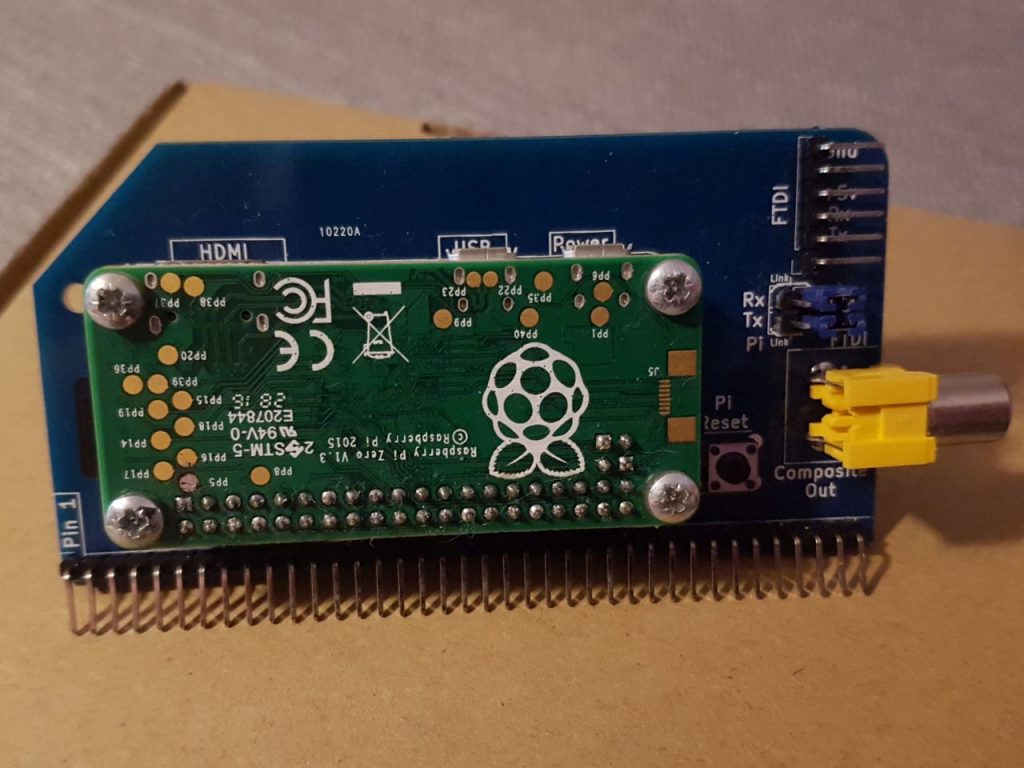
The base kit is a great way to get started with homebrew computing, and because it uses a backplane there are plenty of options for expansion. Spencer has a range of additional boards on his Tindie store, and there are many third-party modules available online. I’ll be talking about some of my boards in a future post.
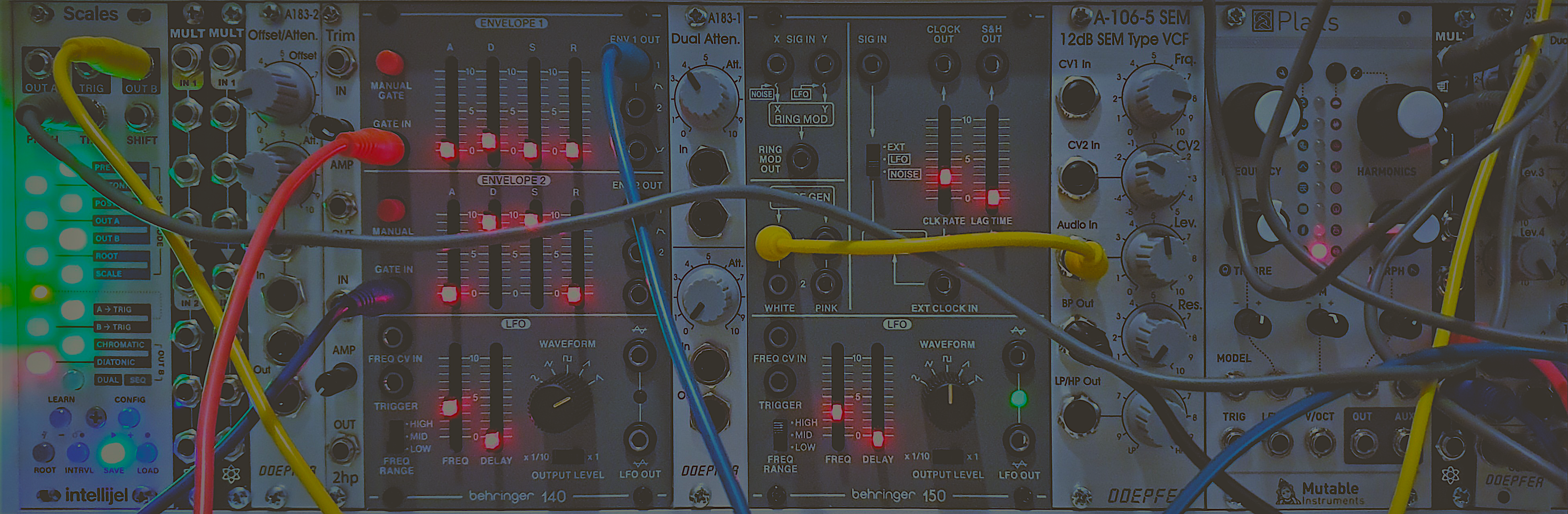
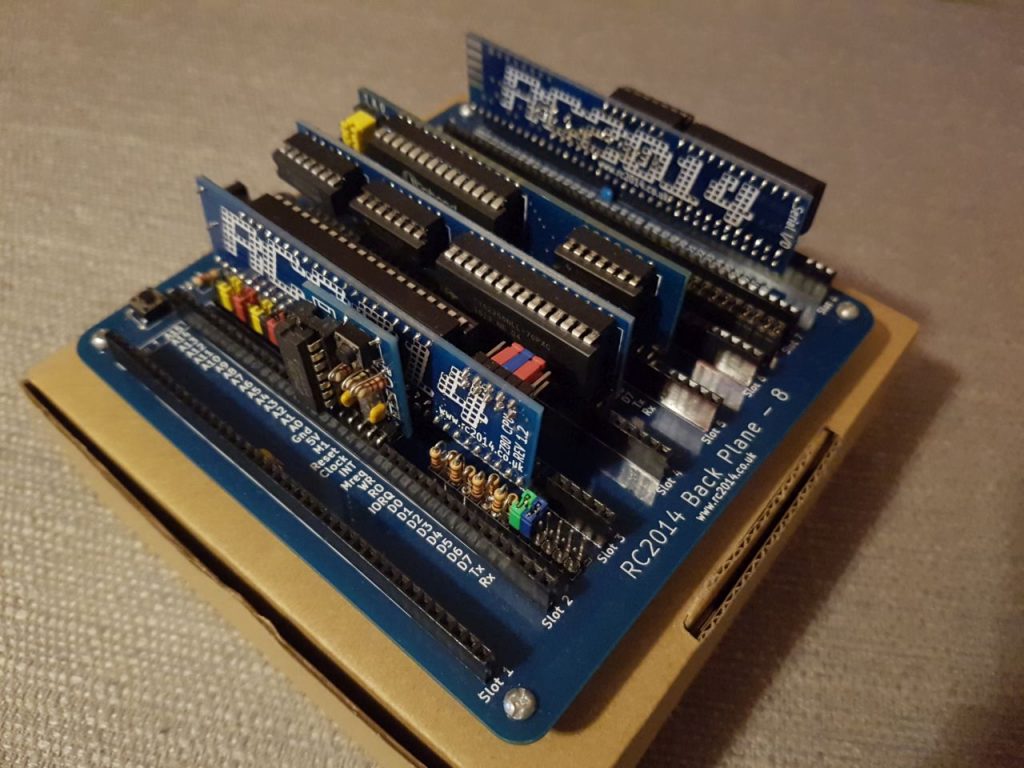
Leave a Reply